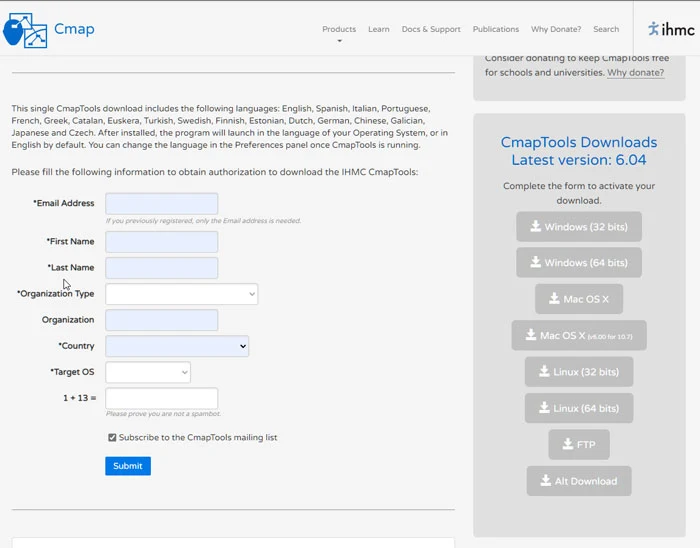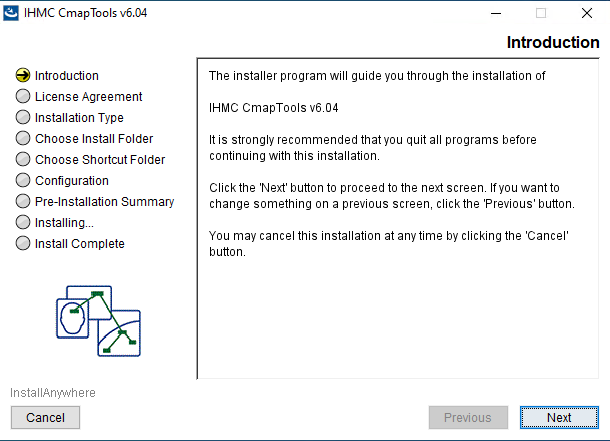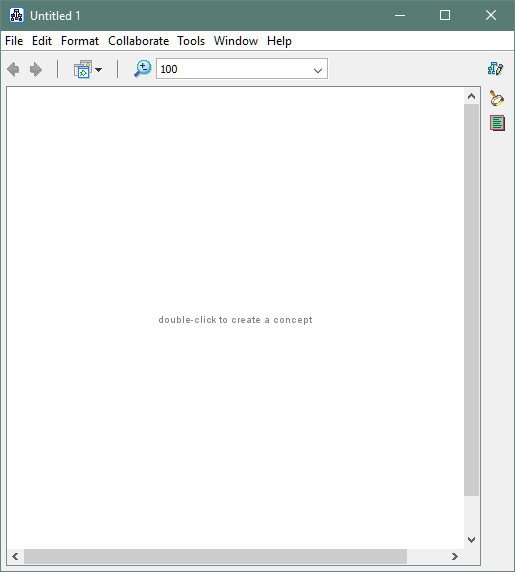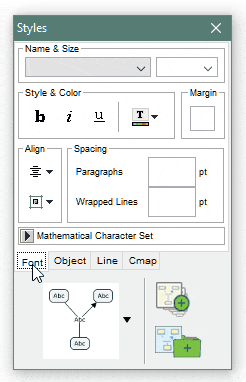You will learn quickly and easily how to download and install the Cmaptools program, and most importantly we will explain with a tutorial with images how to use all its tools, so you don't waste time and start creating a concept map right now.
What is CmapTools and what is it for?
CmapTools ihmc is the software par excellence for concept mapping, 100% free and without limitations, available for Windows, Mac OS X and Linux in 32-bit and 64-bit versions, the 64-bit version for Windows weighs only 99 MB.
Available for different platforms, desktop, online and iPad App.
Its use is really simple and very intuitive, allowing the novice user to handle it easily in a few minutes.
With its easy access tools we can quickly edit the style of our map, also allows exporting in image format, html, vector, pdf and more.
Check out the creative concept map templates in Word download them for free, you can also download them in PowerPoint.
Cmap in the cloud
With Cmap Cloud we have the option to save them in an online folder to access them from anywhere and share our maps with other users.
How to download CmapTools?
Go to the official website to download CmapTools for free, follow all the steps and select the program for your operating system.
How to install CmapTools on my computer?
The installation is very simple, run the executable file you downloaded and follow the steps by clicking next until you finally reach the install button.
How to use CmapTools to make a concept map?
To start the program for the first time, it is necessary to write again the data of our account and all ready, you already have the program in your pc.
At first glance you can see that in the central part of the work area it indicates the following: double click to create a concept.
Precisely we do what it indicates us to start with the first node, there we will place the name or main concept of our concept map.
To move the node to any direction, just click on it and drag it to the desired location.
See below the gifs image I prepared for you creating the first nodes and prepositions.
Cmaptools Styles window
In the small "Styles" window at the bottom there are four tabs where we can edit besides the font:
Object: allows us to change the shape of the node, by a rectangle, ellipse or circle, also add shadow and color.
Line: edit the color, thickness, style, shape and tip of the arrows.
Cmap: change the background color or import an image.
Important: A little further down, in the drop-down icon, we can select one of the ten templates with preset layouts.
Actually, CmapTools is a very easy to use program, we explain the most important aspects that you should take into account before you start creating a concept map.
Finally, I invite you to take a look at our other articles on concept maps and learn how to create them correctly.