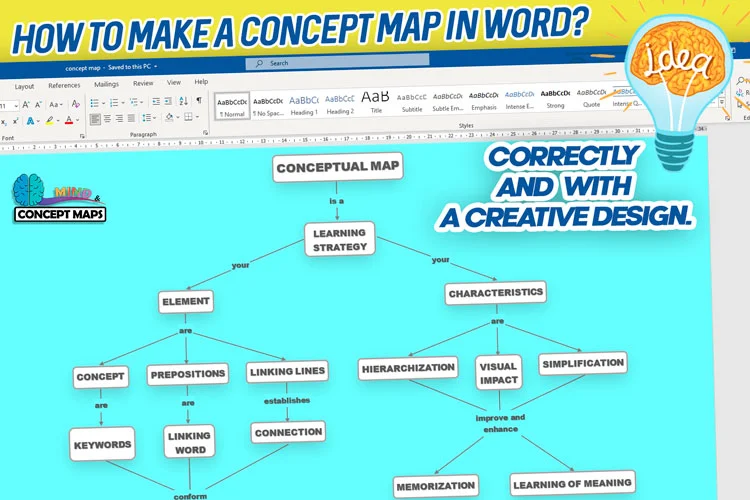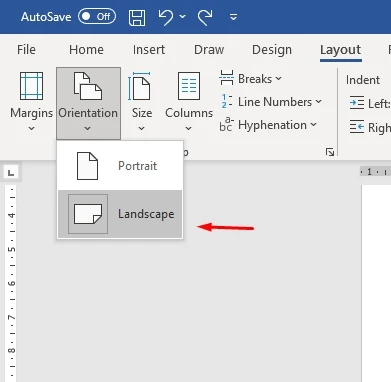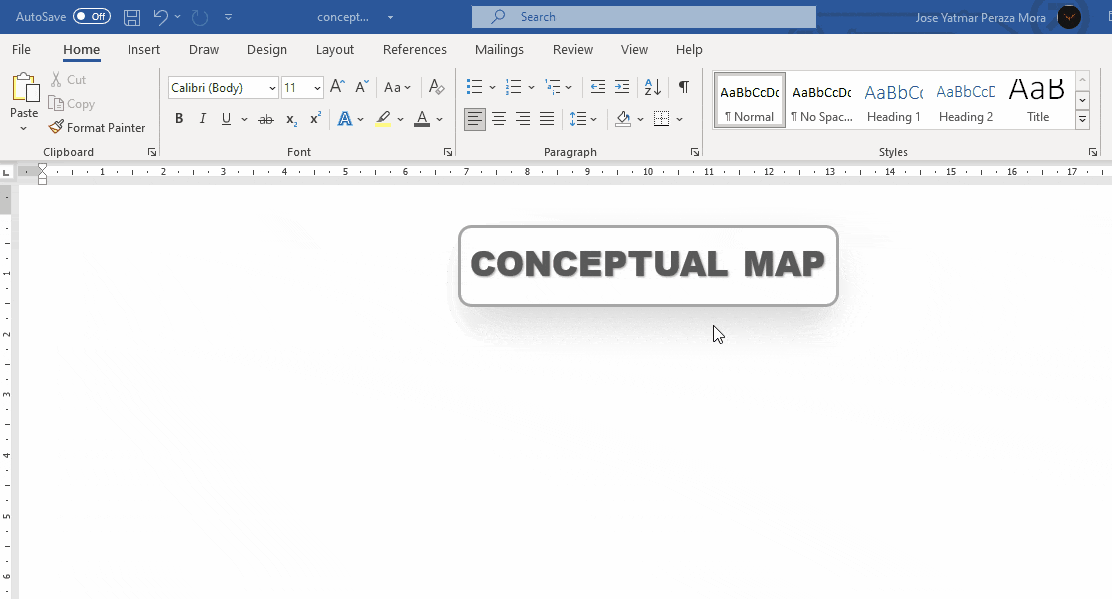After you finish reading this post, you will quickly learn how to create a concept map in Microsoft Word in the right way, practically and also with a creative design.
We are aware that Word is not exactly the best program to make concept maps, for that there is: CmapTools, one of the best software for this purpose.
But if what you need is to make one of a short and simple topic. I assure you that Word will be more than enough to obtain an acceptable result. Although, I would recommend you to use PowerPoint, since it has a function that makes the process much easier. The lines are automatically attached to the shapes.
It is also important that you see right here, the best concept map templates in Word and PowerPoint, believe me, they will help you a lot.
To make a concept map in Word, you need to know how to create a concept map the right way first. check this out! 👀
Now, let's go step by step.☝
In the following example, to teach you, I make a concept map of the characteristics and elements of this wonderful learning tool, which is the concept map itself.
We start with logically open your Word program and in the menu, bar select layout, then orientation and then select horizontal.
In this way we will be preparing the work area, to obtain enough space to make the concept map.
To represent the concepts we will use the rectangle with rounded corners, you also have two other shapes you can use: the oval and the normal rectangle.
In the menu, select: insert - shapes. Choose: Rectangle with rounded corners.
To take into account the hierarchy, which is one of the characteristics of concept maps. The first concept is placed at the top, if necessary, we can give it a larger font size than the rest of the concepts, that way it will be differentiated at a glance.
You can give it the design you prefer, change the background color, add shadows, apply outline, among other things. 💡
Then, underneath, we add the other keywords and their connecting lines with their preposition. To do this, copy and paste the main node, change the font size and place it in the work area.
In this way, we continue with the creation of the concept map, taking into account the space we have. The idea is to distribute all the concepts that will allow us to have a complete view and with a certain order in the location of the elements.
To give it a more striking style, as I said at the beginning, you can change the background color, add images to the side of the map if you consider it necessary, change the style of the nodes and lines, among other things that will help you to create a concept map with a creative and unique design.
See the result 👀
I leave you a link to download the file, but remember that right here you have many predesigned Word templates with incredible styles.